- Home
- Download
spinbetter download
Welcome to the world of mobile gambling, with fantastic slots entertainment and great odds on sports predictions. Get rid of restrictions – play wherever and whenever you want. All you need to do is to download SpinBetter to your smartphone and run all your entertainment in one application. We will share how to quickly and easily download it to your device, register an account and start adventures in a new format.
Download SpinBetter
on iOS
or Android

![]() Go to the website
Go to the website
![]() Download the app
Download the app
![]() Play from your cell phone
Play from your cell phone
Why downloading SpinBetter is a breakthrough
The modern world requires constant activity. Visitors to gaming sites no longer have time to sit for hours in one place. At the same time, the desire to play a slot, bet in roulette or earn on a sporting event, to realize more and more difficult because of the high dynamics of life. How to have time to play and travel, go on business trips and go for walks? Very simple – you need to download the Spinbetter app and forget about the restrictions.
It is so easy that any player without skills and experience can cope. Take 5 minutes and read our recommendations. We have developed detailed instructions that will help you get the app into your smartphone or tablet without any difficulty.
Why is the SpinBetter mobile app the best solution? Our proprietary development will help you stay on the wave of events, news, get exclusive offers, participate in tournaments, catch hot promo code giveaways. And all this from one device. Don’t deny yourself the opportunity to play, bet and earn on the go!
Our team has thought through every detail, created a convenient structure in which it is easy to navigate and navigate through the sections. We have united online casino and sportsbook. A single bankroll, a single account is enough to launch all kinds of entertainment from your smartphone. And we also regularly offer special bonuses for users of the Spinbetter app. Turn on push notifications and you’ll always be in the know about how to get extra money in your bankroll.
The main thing about SpinBetter
To begin with, we suggest you familiarize yourself with. Spinbetter is a platform with gambling and sports betting. We offer a variety of formats, both in live and traditional mode. Sports fans will be interested in studying the betting market with thousands of events, not only on popular but also rare disciplines.
Those who prefer to spend their time playing slot machines will have something to do in the online casino section. Partnership with well-known reliable providers provides regular replenishment of the catalog with quality software. Those who want maximum thrill and realistic atmosphere – go to the live section with real dealers. We guarantee it will be your best new experience.
Our SpinBetter platform opened in 2019. The basis for legal activity was the Curaçao license. We have passed inspections and always adhere to the framework of the legal field. That’s why everything is fair, with fast payouts and certified games.
What is our advantage and what distinguishes us from the rest:

- 1. First of all, the approach to service. We are focused on making it comfortable, clear and easy for all players to be on the site.
- 2. The second important aspect is mobility. Modern gadgets have gone beyond the boundaries of standard functionality, can become a great entertainment center. A few clicks are enough, and the Spinbetter app is at your fingertips.
- 3. Finally, our rewards system is ahead of any competitors in terms of content. For convenience, bonuses are divided into casino and sports. Realize them in bets or slot machines. And our application will help you win back funds faster and more actively, because it will always be at hand.
SpinBetter mobile app: Your perfect gaming companion
The number of downloads of the Spinbetter app on Android indicates that many of our customers preferred to play in this format. No wonder, because only with its help you can keep track of the latest additions to the Promo section, in time to receive bonuses with limited draws. Just imagine that your small phone puts thousands of games and bets that are available at any moment. At the same time, even the minimum speed of the Internet connection will be enough to run it.
We would like to draw attention to the difference between a mobile version and an app. Many people are still confused about these formats. They are fundamentally different. The only thing they have in common is that both are designed for mobile devices.
appendix

A standalone program that you need to install on your smartphone. It is stored in the device memory, it is launched by tapping the shortcut on the desktop. The advantage of the application is that it is not blocked in any countries and regions. At the same time, it provides all the functions, features and payouts just like the desktop. Users of the application can count on special bonuses, which we develop exclusively for those who downloaded and installed Spinbetter in their smartphone.
Mobile version
It does not need to be downloaded, runs from a browser, and has an interface and functionality similar to an app. Some players prefer this format, as they are afraid of making mistakes when installing an app. But the disadvantage is that the speed and productivity of the platform depends on the operation of the browser and the Internet network. To access the portal, you need to enter the name in the search query.

Supported devices and operating systems
We know that mobile Spinbetter is chosen by owners of phones and tablets running on different OS. The most common gadgets are Android and iOS. Taking this aspect into account, we have created different versions of the app so that everyone without exception has the opportunity to get it for betting and gaming.
It is important to note that the installation process is different for different operating systems. But the first thing to check is compliance with the minimum technical requirements. This is necessary for stable operation and fast loading of content, namely – slots, betting in prematch and live modes.
| Requirement | Description |
|---|---|
| Android version | 6.0 or older |
| iOS version | From 11.0 |
| RAM | At least 1 GB |
| Free storage space | 200 MB or more |
| Processor frequency | From 1 GHz |
Keep in mind that further upgrades will require additional space on the internal disk. Therefore, it is better to have a reserve of free space.
How to download the SpinBetter app on Android
The Android operating system is installed in most smartphone models. It is characterized by flexible settings and open code, so it supports downloading almost all applications. The only thing you need to do is to go to the security settings and allow installation from unknown sources. Since our application is not in the Google Play Market, the system of the gadget can block the installation. These actions are enough to download SpinBetter on Android. Here is a brief guide on how to accomplish this:

- Navigate to the site in a mobile browser.
- At the bottom of the Home Page, find the option to download the app.
- Click on the icon showing the platform logo.
- Wait for the apk file to download
This is the first step to make your betting mobile-friendly. Now the downloaded file needs to be installed. There will be no difficulties with this process, especially if you follow each step in the instructions:
- 📂Go to your downloads folder.
- 📑Click on the SpinBetter apk file downloaded from our website.
- 📲Select “Install”.
- ⚠️Agreed with the terms and conditions and follow the prompts.
In 2-3 minutes the application will be installed. This will be indicated by a shortcut on the desktop with a familiar logo. Now it is necessary to make the first launch. It will take longer than usual until all data is loaded. Subsequent connections will be done in 1 minute.
It is worth remembering that you can use an existing account in the application, if you registered it in the computer. In this case, do not register a new account. We may consider it as a violation of the rules.
By getting the app, you will open a new world of gambling adventures! Smartphones of any brand, both Samsung, Xiaomi or Oppo, are suitable for this. The Android app adapts to the diagonal of your gadget, displays correctly, loads games and bets without delay.
What is the APK SpinBetter: security issues
Android Package Kit is an archive that contains files for installing an application. It is a special format that is suitable for Android devices. If, for example, you download it to an iPhone, it will not be recognized. Each OS has its own file set, which is perceived by the system.
If you need SpinBetter app download, there are a few rules to keep in mind.
| Recommendation | Description |
|---|---|
| Use reliable sources | In addition to the official site, you can download the application from our partners, ask players on the forum, but be extremely careful not to get phishing. |
| Take care of enough free space | The apk itself takes up a minimum of memory in the device, but during the installation process, additional files are swapped, so the finished application will be larger. |
| Remove bans and establish a stable internet connection | Do not forget to allow the system to install from other sources, and ensure a good network connection so that the download of the installer and installation is not interrupted. |
These recommendations will allow you to deal with the installation of the Spinbetter application quickly and easily. It is safest to act on our official website. In this case, we guarantee the operability and correct installation of files. And if you don’t have access, you can use a mirror or VPN services.
SpinBetter app on iOS: specifics of installation
To successfully download SpinBetter to an iPhone or iPad, you need to understand the peculiarities of the iOS operating system and Apple security. Product cupertine different from the rest. They have integrated powerful security tools that prevent you from downloading third-party applications that are not available in the company’s marketplace.
We are currently working on creating an app that will be available in the App Store. We understand how important it is for Apple gadget owners to have access to mobile entertainment today. Therefore offer a good alternative – web application. It will be a real find for those who are looking for reliable and safe ways to run quality games, betting on different events in the world of sports.
What is a web application? It’s page site, transformed individual unit. Visually it is similar to browser version, but has a number of differences:
- It works independently of Safari, does not share history, cookies, settings.
- You can name the application as you wish, assign the desired icon and other elements.
- On the icon display notification directly related to the page.
For mobile device Apple stipulated format PWA. To get the application on the desktop screen, you need to go to the mobile version of Spinbetter, but necessarily only from the Safari browser. Then click on the “Share” button in the bottom bar of the display, after that choose a name for the web app or leave the existing value. Next choose item “Add on the main screen” and then confirm this action. At this point, you have an almost full-fledged application for all the mobile entertainment we offer.
Download SpinBetter on PC and Mac
When you want to go to the big screen during your gambling adventures, you can use either a desktop computer or a laptop on any operating system to do so. Own a Mac gadget? We have a special version for you. We will show you how to use the app for large screens, interact with mobile SpinBetter on both Windows and macOS. You’ll be surprised at how wide the reach of our site is, with support for a wide variety of platforms and systems. We have a solution for every device, and you can take advantage of them by reading our guide to the end.
SpinBetter on Windows computer
Some may have a question – why use the mobile counterpart of SpinBetter when there is a full-fledged website available that runs in the browser. There are many reasons for this.
| Advantage | Description |
|---|---|
| The mobile version consumes less traffic | This will save money for those who have a limit set. |
| Faster startup and loading of content | Even with a weak internet connection, games and sporting events will run without lag. |
| User-friendly interface | Some users prefer mobile-friendly visualization, especially those who play more often from a smartphone. |
How to make a regular browser site on a PC mobile-friendly? Two mouse clicks will be enough for you. Go down to the bottom of the site – the footer, and select “Mobile Version”. In a moment, you will see that the pages have transformed under a compact display, as in a smartphone. What are the differences? Visualization. Functionally, you do not lose anything. You can return to the original website at any time by going back to the footer and clicking on “Return to full version”. Choose how you prefer, and we’ll provide all the tools and features you need.
Mac application
If you have a macOS-based laptop in use, you can use almost the same algorithm of actions provided for iPhone. Want to launch SpinBetter in one click without wasting time turning on your browser? We can help you save our web app to your Docs panel with just a few steps:
- Launch Safari browser on your Macbook and go to the official SpinBetter website.
- In the top right corner, click the “Share” button.
- In the window that appears, select “Add to Dock”.
- You can change the name of the shortcut with a new name or leave it as it is.
- Confirm the action and get the web application.
The icon will immediately appear in the panel. It only takes one tap to launch Spinbetter in PWA format. It is practically a standalone application that works without browser involvement, as a standalone unit. The interface, sections and categories are optimized, all games and bets are available.

Install SpinBetter
on iOS

Install SpinBetter
on Android

Install SpinBetter
on the computer
Mobile version of SpinBetter: Detailed overview
It happens that for some reason there is no desire or possibility to install an application. But in this case does not want to give up comfort mobile bookmaker and casino SpinBetter. In this case, the mobile version will come to the rescue. We have envisioned such a format for all desirable to get freedom action, earnings smartphone in our sections of the sportsbook and online games.
The mobile version is easy to start and use. You will need any browser to use it. But when choosing a browser you should pay attention to its optimization and productivity. From this will be hovering that how fast will be progruzhny slots, line and dewy. Each user has their own preferences and we do not limit the choice. Mobile version works with all devices, connected to the internet, independently of the operating system.
Why do our players choose the mobile version over the app? Let’s name a few weighty factors:
- No need to deal with downloading and then installing files.
- Do not need to worry about the volume, is enough place in the memory of the vault for the next update.
- Mobile version has the same functional that desktop and application, not limited to nothing than the player.
Sections, menu items and content are provided in full. Do you prefer sports deals? Choose whether you like prematch or live streaming. Do you like slots, roulette or a game of poker? No problem – everything is fully accessible. Spinbetter in mobile version ready to take deposit and payout winnings. Offers an excellent bonus system and VIP program.
When using this version in your browser, don’t forget about security. Do not give your login and password data to anyone. If gadget working, or used by several people – go out of account, and better, sotriti history, related to gambling amusement. This way, no one will definitely get into the account and will not harm it.
Ensuring secure downloading
Our team knows how important it is to feel protected while betting, conducting financial transactions and withdrawing funds. We have taken all necessary measures and integrated solutions to protect personal data. Users can also help strengthen the security of their own account. And first of all, it concerns the very first stage – download and installation.
To avoid unpleasant moments with hacking and profile loss, you need to download apk-file only from reliable resources. The first of them, of course, is our official website. Here is the highest level of protection, so no one will be able to substitute the installer for a phishing one.
But we cannot guarantee the same powerful system outside the platform. The popularity of SpinBetter provokes attackers to create various clones. Therefore, you should carefully choose the source for downloading APKs, paying attention to several suspicious factors.
| Feature | Description |
|---|---|
| No secure https connection | This is often reported by the browser itself, warning of the danger. |
| No lock in the address bar | It indicates the presence of encryption protocols that are not present on fraudulent sites. |
| Design in outdated graphics | One-days are not spent on high-quality drawing, are created on old technologies. |
| There are errors, modified logos | These are all signs that the site should be avoided. |
| No user agreement and other important information | Such data is inherent only to responsible developers. |
And more – it is not uncommon to set different conditions for downloading an APK-file. For example, to enter payment details, personal data, codes and other combinations from sms. Our application is absolutely free, does not need any additional information at the stage of download.
These are just basic signs of untrustworthy portals that you should not use to download the Spinbetter app. Use the trusted resources of our partners. You can find out the full list of all brands and companies by going down to the bottom of the official website.
Setting up a SpinBetter account after downloading
After you have managed to download and install SpinBetter apk on your smartphone, the moment of registration comes. It is necessary if you plan to play for money and withdraw your winnings. Only after obtaining an account, there is a function to replenish the account. In any other case, this section will be blocked.
Regardless of what platform you have, whether you play on Android or have installed web apps for iOS – the algorithm of the sequence of actions will be similar. The instructions we offer work for all smartphones and operating systems. Where to start:

- 1. 📌Launch the application and wait for it to fully load.
- 2. 📌Find the button labeled “Registration” and click on it.
- 3. 📌Choose the method: by phone or email.
- 4. 📌Fill in the fields with the appropriate data for them.
- 5. 📌Come up with a password that's hard to figure out.
- 6. 📌Enter a promo code if available and choose a bonus if you know what you'll be doing more of on the site - slots or betting
After that you need to activate your account by entering the code from SMS or email. Now you need to go to your personal cabinet and fill in the remaining fields with your data. We recommend to pass verification at once to get more privileges on keshout and other bonuses.
We can surprise you with extensive personalization. We offer various account customization options, including security enhancements. For example, you can check the boxes next to the sports that will be displayed on the screen. Or set up two-factor authentication so that no one can get into your account without your knowledge. Explore all the settings and make SpinBetter the way you want it to be.
Navigation in the SpinBetter app
Our development team has worked to make the app as simple and easy to navigate as possible. Even if you have not used the desktop format before, you will quickly understand how to navigate through the sections and how to search for the necessary information. After launching, you are taken to the Main Page with this structure:
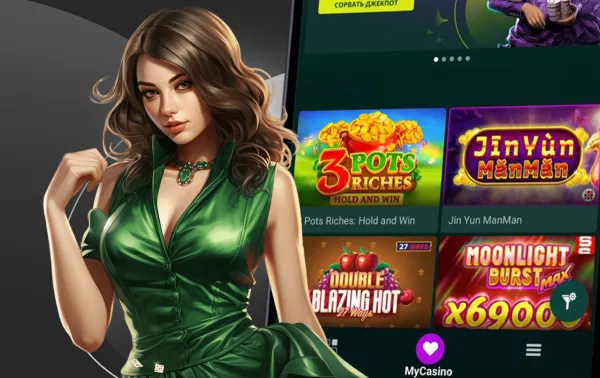
- Top, Sports, eSports, Casino, Games.
- Next panel - contains all sports, soccer, tennis, cricket, basketball and so on.
- Underneath are icons with bonuses, a single tap is all it takes to navigate.
- The following section displays popular pre-match and live bets.
- A short list of slots is posted below.
- At the end, you'll see panels with iconic Championships for a quick jump to them.
- The bottom row is taken up by categories such as Popular, Favorites, Coupon, History, and Menu
A magnifying glass symbol is shown in the right corner. This is a quick search by slot or match name. Use this feature if you know clearly what you need to find. The balance available for betting is displayed on the left side in the top corner. Clicking on it will quickly take you to the wallet section for deposits or cashouts. It’s so easy to control functions and navigate between different items with short touch taps.
Customize the SpinBetter app for a better experience
Another advantage of the SpinBetter app is that it is as flexible as possible in terms of customization and personalization. Access the Menu section to quickly find sports betting, online casino games, activate a promo code or contact the support team. For more in-depth settings, click on the wheel image in the right corner. You will be presented with endless possibilities for setting parameters. Here you can:
- deposit funds and submit a payout request;
- adjust pin code and biometrics;
- enhance profile security;
- go to sports betting settings;
- make a prediction in 1 click;
- customize the odds display;
- activate push notifications and customize messages.
And you can also switch between dark and light interface design, install a widget on your desktop, and change the language. If you want your friends to join your adventures, then click on the item “Share” and send the application in a convenient way.
Clear your cache in time, join the affiliate program, get bonuses and feel comfortable in our app. And to use the current version, check the latest update.
Common download and installation problems
As with any process, various difficulties may arise with the installation of the application. In most cases, they are related to misinterpretation of the instructions, violation of the sequence of actions. The most frequent difficulties may arise for the following reasons:
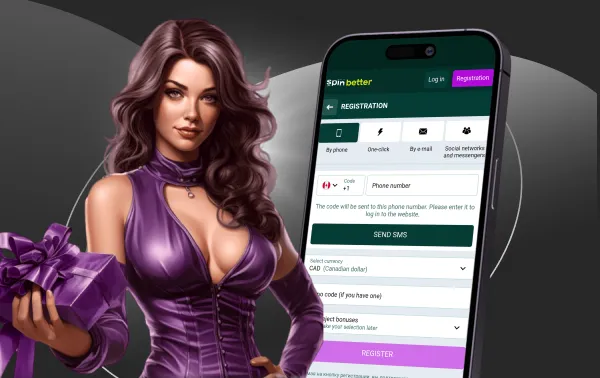
- Downloading APK from an unreliable source, incomplete installation package or corrupted archive.
- Incorrect choice of platform, and as a result - inability to install the file, even if it is downloaded.
- There is not enough disk space to fully install the application, since the installer itself “weighs” an order of magnitude less than the finished product.
- Attempting to install an APK file downloaded incompletely, due to impatience, as you need to wait for the download process to complete completely.
Optimizing SpinBetter application performance
Many people don’t know how to increase the speed of an application, and what to do if it has become slower. Here are some effective solutions:
- Clear cache- Over time, a lot of unnecessary data accumulates in the cache. This option works only for Android. You need to enter settings, go to programs, select Spinbetter and delete the cache.
- Timely updates. We are constantly working to improve all functionality, release new versions that work more stable.
- Closing background programs. Some other applications run in the background. This reduces the overall speed of your smartphone.
- Memory freeing. When the internal storage is too full, it slows down the entire hardware.
- Reinstallation. Sometimes the only solution may be to reinstall the application. Uninstall your version and download the current one from our website.
- Internet Speed Check. No matter how optimized the app is, content will load slowly at too slow a speed.
VPN services are not required for the application to work. If they are enabled, it is worth disabling this option, then the download of the software will be fast.
Please note! On older smartphone models, the SpinBetter application may take longer to launch and work slower. The recommendations that we have published will help to lighten the load.
Exclusive SpinBetter mobile bonuses
Our application is a great success among players. As a sign of gratitude and to motivate new achievements, we periodically post special bonuses for those who have downloaded Spinbetter. Such rewards are available exclusively on the mobile device, which gives certain advantages to users of the application. In order not to miss the promotion, be sure to watch the push messages and activate the bonus.
Use your privilege and fill your bankroll even more often with free coins. Follow the news, read the terms and conditions and catch promo codes. Playing from your smartphone is not only convenient, but also profitable. Exclusive promotions are waiting for you!
SpinBetter Notifications: Stay in the loop
Manage notifications in the app. It’s important not to miss an interesting news, announcement, promo code giveaway. We have provided flexible settings so that you can personalize notifications to your preferences. What and how to customize?
Push notification
Appears on the smartphone screen even when the application is closed but running in the background. To activate available several settings. To get to them, go to the menu, tap on the wheel at the top of the screen, select the desired option by sliding the slider to the right. What can be included:
- domain change notification;
- notification indicator;
- a sound to accompany the receipt of a push notification.
All this will allow you to add your own characteristics to messages and respond to them in time.
Mailing list management
Thanks to newsletters, you will always know what events are planned and already active, what bonuses you can get soon. We also send out personalized codes and other offers that are not available in the general Promo section. Which function can be activated:
- receive on email news pro event;
- betting results;
- notification about the deposit;
- SMS with information about promotions.
Please note that all these settings become available only after you have filled out the questionnaire in myAlpari, entered your phone number and mail, and linked them to your profile. How to do it? Go to the profile settings, select the item “Bind e-mail”, then you will receive a link to the specified address for activation. The binding of the phone number is also performed. Only in this case you will receive a code in an SMS. It should be entered in the special field.
Access to SpinBetter from restricted regions
Our company provides services legally. However, in some countries and regions there are prohibitions on gambling and sports betting, regardless of the license. There are situations in which the prohibition may be of different nature. For example, in some countries it is not clearly stated, in others it is present formally, in others it may bring problems with the law.
To avoid legal consequences, study the specific legislation of your country of residence. But even a formal ban can affect access to our site from a mobile browser. The problem can be solved in several ways:

- use a mirror with a different domain that is not blocked by an internet provider;
- Download a VPN service or install an extension in your mobile browser to change the server;
- enable a proxy that allows requests to be made through another server, thereby blocking access to the location
There are also a few browsers, such as Top, that have an anonymization feature. In this case, no traces are left in the history and the location is not detected.
SpinBetter Community and Support
Join our community! We are always fun and interesting. Become a member of the team and you will always know about upcoming events, winning strategies, promo codes and various curious facts about Spinbetter. Our groups are available in such social networks as Telegram, Instagram, X. The most active users receive special rewards, have time to give away promo codes and participate in promotions.
We welcome each new subscriber with a pleasant present of 100 freespins. To get them, just open Telegram and join the channel. Don’t forget to turn on notifications to keep up to date with the news. Welcome to SpinBetter’s community of thousands of players.
Bottom line: Seamless access to SpinBetter anytime, anywhere
Want to have 24/7 seamless access to slots, table and card games, bonuses, sporting events and other gambling entertainment? Your choice will be a mobile app that is easy to install on Android and iOS. Do not deny yourself the pleasure of betting wherever and whenever you want, regardless of the quality of the internet and location. You get a full-fledged bookmaker and casino that will always be there for you. Earn on the go, have fun while traveling and become an active member of our community.
 MZ
MZ BG
BG BD
BD EG
EG CZ
CZ DK
DK AT
AT CH
CH DE
DE GR
GR AU
AU CA
CA NZ
NZ EN
EN AR
AR CO
CO ES
ES PE
PE EE
EE FI
FI FR
FR BF
BF HR
HR HU
HU IT
IT KG
KG KZ
KZ LV
LV LU
LU NO
NO PL
PL BR
BR PT
PT RO
RO RU
RU LK
LK SK
SK PK
PK SL
SL TJ
TJ SR
SR SE
SE TZ
TZ IN
IN PH
PH TR
TR UZ
UZ
